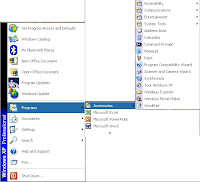
Step 1 - Click on the green "start" icon at the bottom left corner of your monitor screen.
Step 2 - Move the cursor over the "Programs" icon.
Step 3 - Move the cursor over the "Accessories" icon.
Step 4 - Find "Paint" and double click on it to activate the software.
Step 2 - Move the cursor over the "Programs" icon.
Step 3 - Move the cursor over the "Accessories" icon.
Step 4 - Find "Paint" and double click on it to activate the software.
No comments:
Post a Comment