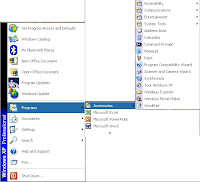Dear all,
The holiday work requiring all of you to use Photo editor and Powerpoint will postponed till Term 4 week 1.
We will be working on that in the lab.
Meanwhile, do enjoy your holidays! :)
Cheers....Mr Ang
Kopitiam Chat \\(^ _ ^)//
Sunday, August 31, 2008
Thursday, August 28, 2008
Steps to find the software, "Photoeditor"
 -->
--> -->
--> -->
-->
Step 1 - Click on the green "start" icon at the bottom left corner of your monitor screen.
Step 2 - Move the cursor over the "Search" icon and click on the "For Files and Folders" icon.
Step 3 - Click on the "All files and folders" icon.
Step 4 - Key in "Photo editor" onto the first blank or fill and click "Search".
Step 5 - Once you find the software, drag it to the desktop as shortcut.
Step 6 - Double click on the icon at the desktop to use the software.
Steps to find the software "Paint"
Subscribe to:
Comments (Atom)